- Aiga
- Printing Tips for Double Sided Printer Paper
Aug . 22, 2025 18:30 Toe fo'i i le lisi
Printing Tips for Double Sided Printer Paper
Printing on both sides of paper—whether it’s double sided printer paper is a great way to save resources, reduce waste, and create professional-looking documents. However, achieving crisp, smudge-free results on both sides requires careful attention to paper type, printer settings, and handling. Xingtai Shineway Paper & Decoration Co., Ltd., a large enterprise with 550 staff and a USD 550 million turnover, is a key player in producing quality paper products. Integrating the production of duplex paper board and other paper types, the company uses world-class equipment from Germany and America, along with premium materials like North and South American wood-pulp, ensuring their papers, including those suitable for double-sided printing, meet high standards for printability and durability.

Choosing the Right Double Sided Printer Paper
- Weight Matters: Double sided printer paper comes in various weights, from lightweight (80gsm) for everyday documents to heavyweight (160gsm+) for brochures or flyers. Lighter papers may wrinkle or bleed ink when printed on both sides, while heavier options like duplex cardstock (200gsm+) offer sturdiness but require printers with higher handling capabilities. Match the paper weight to your printer’s specifications to avoid jams.
- Coating Considerations: Uncoated double sided printer paperabsorbs ink well, making it ideal for text-heavy documents. Coated papers, on the other hand, have a smooth finish that enhances color vibrancy—great for graphics or photos. For duplex cardboard, a matte coating is often preferred to prevent ink smudging when flipping the paper for the second side.
- Texture and Smoothness: A smooth surface ensures even ink distribution on both sides. Rough or textured papers can cause uneven printing, especially with detailed designs. Duplex cardstockwith a uniform texture works best for double-sided projects like greeting cards or invitations, where a polished look is essential.
Printer Settings for Duplex Cardboard and Paper
- Enable Duplex Mode: Most modern printers have a “duplex” or “double-sided” setting. For automatic duplex printers, this feature flips the paper internally, ensuring precise alignment between the front and back prints. For manual duplexing, print one side first, then follow the printer’s instructions to reload the paper correctly for the second side—misalignment here can ruin the document.
- Adjust Ink Density: When printing on duplex cardstockor thick double sided printer paper, reduce ink density slightly. Heavy ink application can cause bleeding through to the other side, especially with porous papers. This is crucial for projects like menus or booklets, where both sides need to look clean.
- Slow Down Print Speed: Printing at a slower speed allows ink to dry fully before the paper is flipped, reducing smudging. This is particularly important for duplex cardboard, which absorbs ink more slowly than standard paper. A speed setting of “normal” or “high quality” (rather than “fast”) yields better results.
Handling and Preparation for Double Sided Printing
- Fan the Paper Before Loading: Separate sheets of double sided printer paperor duplex cardstock by fanning them gently. This prevents static cling, which can cause multiple sheets to feed at once, leading to jams or misprints. It’s a simple step that makes a big difference in consistency.
- Store Paper Properly: Keep duplex cardboardand double sided printer paper in a cool, dry place. Humidity can make paper curl or warp, making it hard to feed through the printer evenly. Curled paper often results in skewed prints, especially on the second side.
- Test with a Single Sheet First: Before printing a large batch, test your settings with one sheet. Check for alignment, ink bleed, and smudging. Adjust printer settings as needed—this saves time and paper in the long run, especially when working with expensive duplex cardstock.
Trouble shooting Common Issues with Duplex Cardstock
|
Issue |
Cause |
Solution |
|
Ink Bleeding Through |
Too much ink or porous paper |
Reduce ink density; use coated duplex cardstock |
|
Misaligned Prints |
Incorrect paper loading or printer settings |
Reload paper according to printer guides; calibrate duplex alignment |
|
Paper Jams |
Heavy paper or static cling |
Use printer-specific duplex cardstock; fan paper before loading |
|
Smudged Second Side |
Ink not dried before flipping |
Slow print speed; allow first side to dry 1–2 minutes before reloading |
Addressing these issues ensures that both sides of your print job look professional, whether you’re using double sided printer paper for reports or duplex cardstock for marketing materials.
Double Sided Printer Paper FAQS
Can All Printers Handle Duplex Cardstock?
No, not all printers can handle duplex cardstock. Check your printer’s specifications for maximum paper weight—it typically ranges from 160–300gsm for consumer models. Commercial printers often handle heavier duplex cardstock with ease.
How Do I Prevent Ink Smudging on Double Sided Printer Paper?
Allow the first side to dry completely before printing the second side—this takes 1–2 minutes for standard paper, longer for duplex cardstock. You can also enable “fast-dry” mode in your printer settings to speed up the process.
Is Duplex Cardboard Recyclable?
Yes, duplex cardstock is recyclable, as it’s made from paper fibers. Like double sided printer paper, it can be recycled with other paper products, supporting eco-friendly printing practices.
Why Does My Double Sided Print Have Uneven Margins?
Uneven margins are often due to incorrect paper alignment in the printer tray. Ensure the paper guides are snug against the double sided printer paper and that you’ve selected the correct paper size in your print settings.
Where Can I Get High-Quality Duplex Cardstock for Printing?
Xingtai Shineway Paper & Decoration Co., Ltd. produces quality paper products suitable for double-sided printing, including options similar to duplex cardstock. Using premium materials and advanced equipment, their papers offer excellent printability, making them ideal for both professional and personal projects.
Tala fou
-
Transforming Old Drawers with Contact Paper for Furniture
Tala FouAug.22,2025
-
Eco-Friendly Options in Furniture Decoration Paper
Tala FouAug.22,2025
-
Printing Tips for Double Sided Printer Paper
Tala FouAug.22,2025
-
Duplex Board Paper in Food Packaging
Tala FouAug.22,2025
-
How Melamine Decorative Paper Improves Cabinet Longevity
Tala FouAug.22,2025
-
Decor Paper in Luxury Home Decor
Tala FouAug.22,2025